
O-NET Elevate
A new app to give you full control of your home network (with options for enhanced parental controls and security).
Elevate your WiFi Experience
Download the O-NET Elevate App today.
The O-NET Elevate App lets you take control of your home network.
In addition to the expanded range of our Pure WiFi Package, our new O-NET Elevate App provides easy control right from your Apple or Google mobile phone.
You’ll be able to see which devices are connected to your network, setup a guest network and easily invite users, adjust your network settings, and even access parental controls and security features.
We also offer options for enhanced Parental Control and Network Security.
Make network management easy with O-NET Elevate
Easy to Use
The O-NET Elevate App is simple and easy to use. We also offer how-to videos and a helpful product guide. (Our support team will also have your back.)
Secure & Reliable
You’ll be able to see all the devices connected to your network, easily change passwords, and give special access to guests.
Easy to Set Up
Getting setup is easy with simple in-app instructions that walk you through how to setup your network, and even expand wireless access points.
Real-Time Alerts
With your permission, get notifications about WiFi performance, how it is being used, and parental & security notifications.
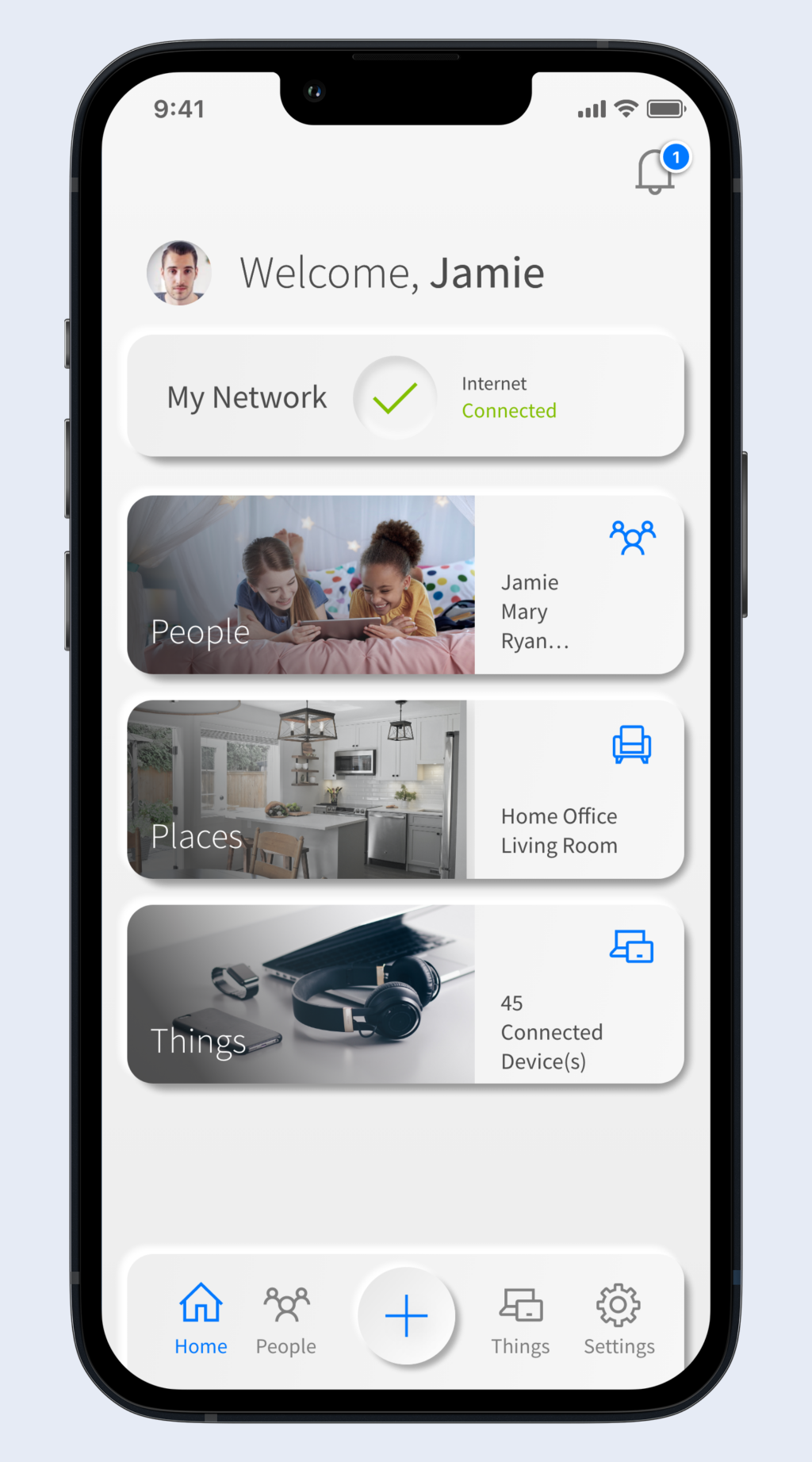
- Run a speed test to verify the bandwidth being delivered to your home
- See usage on your network
- Connect to Amazon Alexa
- View details on connected devices
- Reset the SSID and Password for Wi-Fi
- Set up a guest network
Upgrade your O-NET Elevate Experience
Get Enhanced Parental Control & Network Security Protection
O-NET offers the ability to upgrade the free app to include both Enhanced Parental Control Services, as well as additional Network Security.
Enhanced Parental Control (+$10 per month) allows you to create profiles for different family members, assign devices, and adjust settings, time limits, or even restrictions. You can also manually turn off access, and enable a “safe search” mode to block harmful or offensive content.
The My Priorities feature also enables you to prioritize bandwidth for specific devices (like a computer running video calls when working from home). You can even automate priorities based on time of day.
Network Security (+$10 per month) runs quietly in the background providing an extra layer of protection against malicious traffic. It scans data coming into your network and notifies you of vulnerabilities and attacks… while stopping them cold.

Interested? Inquire with our Support Team
Or call 403-556-6638


