How to Sign Into Crave
Crave
** Please note that you can only watch Crave if you subscribe to the Movies 1 Theme Pack in your television package.***
- In order to log into Crave, you will first require your Account Number and Residential TV Number from your bill.
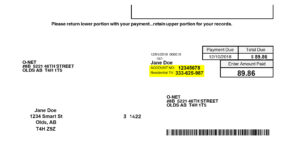
2) Proceed to download the Crave App or go to www.crave.ca
3) Select Through my Provider
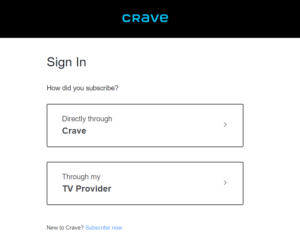
4) Look for O-NET or type onet then click the logo

5) Enter your Account Number for Username and Residential TV Number for Password from Step 1
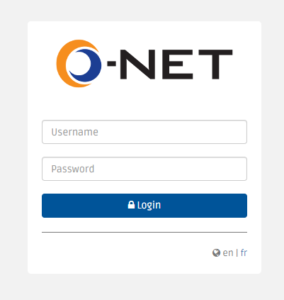
6) Create a profile name, passcode and choose your language.
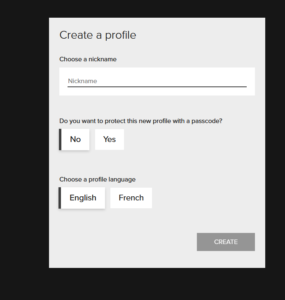
7) You are now ready to watch Crave. If you experience any technical difficulties, please call Tech Support and they will help guide you through the process.

